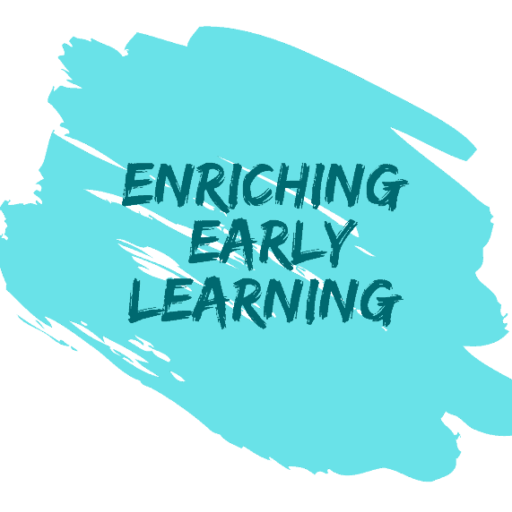Teaching online is not only about using video conferencing apps or Virtual backgrounds. Preschool teachers have been looking out for combinations of tech apps that can run best online with these video conferencing applications. Therefore, Aaliya got into research regarding these trending tools on internet. She thought that these can add value and effectiveness to her preschool class. Firstly, she tried her hands on a few tools. When Aaliya succeeded with a few of these tools, she started using them regularly. Then she thought of sharing these tools with her teacher friends.
Aaliya was eventually confused about which tech apps should she use. But the answer came up very easily for her. Firstly, she listed down her different areas of work where she may need support of an app or website. This is the best way to find out what you will need.
Her work areas included:
- preparing lesson plan
- storytelling segments
- parent involvement
- assessments
- home practice
This digital treasure created by Aaliya can prove to be a wonderful source to every preschool teacher. So, let us understand what each of these trending tools in detail.
Class presentations:
Aaliya loves using Prezi to make her concept time look more lively to her preschoolers. Prezi is extremely famous for creating virtual presentations. The software comes with extra effects like smart structures and zooming which is not possible with a powerpoint presentation. Prezi helps teachers to create more effective and engaging content for their preschoolers. Above all, this results to better student retention and engagement. Moreover, Prezi comes with variety of different templates to choose from. Additionally, the software also allows its users to reuse some existing presentations from their end. Below is a useful tutorial to get you familiar with the software:
Digital storytelling apps:
Preschool teachers should use Little bird tales to create digital stories. Aaliya uses this application to create interactive stories for her STEAM Lessons. Apart from creating digital stories,teachers can also choose to create lessons with this application. Pixton is yet another great tool for creating digital stories. Aaliya finds Pixton amazing because it offers options to create characters, story backgrounds and more for your story. Honest sibling is a one such great story board created with pixton. To get your started here is a tutorial video for pixton:
Apps for Parental involvement:
Aaliya loves using Mentimeter with her Zoom application. This application helps her to collect feedbacks especially in her parent meetings. It allows teachers to collect real-time data on the questions of discussion. The application comes with features of live polls, word clouds, scales and rankings of different kinds.
Padlet is Aaliya’s another favourite application. She puts this application to use at the end of the parent meetings. Based on the theme, she selects a background and parents simply write down their feedback, learnings or something about their child. This simply works as a feedback wall for everyone.
Apps for assessments:
Preschool is a very tender age and assessments in this age becomes a key. Conducting assessments helps in tracking the learning as well as developmental milestones of young children. Therefore, preschool constantly train preschool teachers to conduct formative and summative assessments. But, Aaliya and her teacher friends found it difficult to do it online. Therefore, Aaliya has found out a brilliant solution to this. They always used to create customised portfolios for their students in the classroom. Now they have started using LiveBinders as a replacement. It is an amazing tool that acts as a virtual binder to collect and store resources on the web. Look for the tutorial below:
Apps for home practice/assignments:
Teach me Toddlers app covers a wide variety of subjects for pre-k students surrounding literacy and math concepts. Aaliya encourages her parents to use this app simply because it can help children to practice different concepts at home. For more older children or for those who are ready to take new challenges, parents can explore Teach me Kindergarten app.
To conclude, we have explored Aaliya’s digital treasure and it will always be with you. You may pick any of these tools for your preschool class. But, we recommend that you first go ahead and list down your areas of work. Based on your work areas, choosing your applications can become easy. All the best and happy learning.