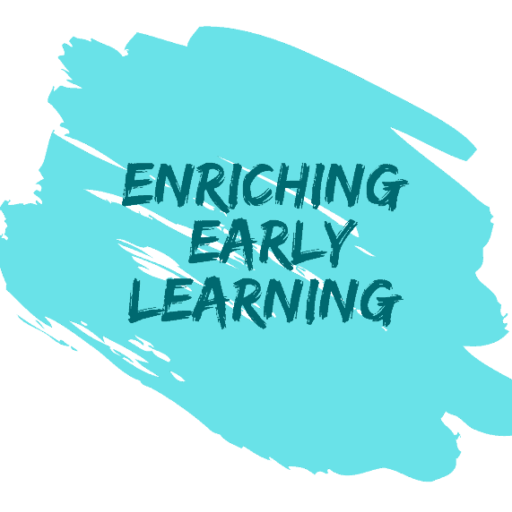Aaliya, like any other preschool teacher was facing difficulties teaching online. Adjusting with new technology, Aaliya and her colleagues regularly visited the drawbacks they faced while teaching online. Among those drawbacks, one of the major point of discussion was how to retain children’s attention during the online sessions. One of the reasons for this problem was to create attractive backgrounds. Staying at home, it was difficult to put up resources and create thematic walls. They indeed tried using virtual classroom backgrounds that are trending on applications like Zoom and Seesaw. However, they faced certain difficulties even with those backgrounds.
Considering all of this, Aaliya and her teacher friends came up with some tips and techniques that gave brilliant results and helped them to retain children’s attention as well.
Avoiding all the distractions in the house
Aaliya and her teacher friends are very dedicated and disciplined preschool teachers. They always kept student engagement as their top most priority. Hence, their backgrounds were completely clutter free. It neither had any piles of books stacked on the table neither was their laundry seen in their background. Not just the clutter, any other distractions like your phone beeping or ringing in between the sessions or your family member/pet barging into your screen every time is not a professionalism.
Get a green screen:
The team decided to keep themselves flexible between redecorating the walls and using virtual backgrounds. If someone would not like to redecorate the whole thing or found it time consuming, they can consider getting a green screen. Green screen can provide best effects for virtual classroom backgrounds as applications like Zoom recommends to have a high contrast solid colour backdrops. Green screen comes with a stand or clamps to fix them on the walls. Alternatively for other applications, teachers also tried using tapestries based on the theme they taught. One of Aaliya’s favourite Tapestry was from Amazon that she used in her jungle theme. This jungle tapestry was additionally decorated with jungle animals.
Good lighting area:
Aaliya introduced the good illumination factor to her group of teachers. She demonstrated how one should have a soft diffused light source pointing at the teacher from behind the camera. For this she used a lamp shade kept as an obstacle between the source of light and the teacher. Another way to diffuse the light is using a parchment paper. Additionally using a Ring light can work wonders as this can spread the light evenly across the desk area. Another important thing to keep in mind is, the teachers should never sit with an open window behind them.
Clothing and props:
The teachers noticed that some spots on their dress or props would go transparent even after they used the green screen. After close observation, they realised that this problem occurred whenever their dresses or props had similar shades of green screen. So a big NO for teachers using anything that has green or yellow colour.
The virtual background:
Last but not the least, after you are ready to set up, it is important to choose correct kind of virtual classroom backgrounds. First thing to keep in mind is the theme or subject that you are teaching. The backgrounds can be used either theme wise or even subject wise. This means that you can also use more than one backgrounds in one preschool session. Secondly, it is extremely important to use high-quality high-resolution images. Aaliya and her teacher friends uses a minimum resolution of 1280 x 720 pixels. They also used video backgrounds with the minimum resolution of 480 x 360 pixels (360p) and a maximum resolution of 1920 x 1080 pixels (1080p).
Check out these amazing VIRTUAL CLASSROOM BACKGROUND used by Aaliya and her team.